MiniRoyale – Troubleshooting FAQ

Troubleshooting Q&A
Is the game only available on PC?
Yes, currently the game is only available on PC. It is planned to bring the game to all major consoles. That includes XBox, Playstation 4 & 5 and Nintendo Switch. When the game released in Early Access, it will most likely be only released on PC (Steam & Epic Games).
It is planned to release the game on consoles, once the game is out of Early Access. Bringing the game to Mobile is not totally off the table, but has a really low priority currently.
Why do I have to login in with Epic Games when I am on Steam?
Devs use Epic Online Services (EOS) as a Cross-Play / Cross-Platform provider. Since devs want to bring the games to as many platforms as possible, EOS makes it possible to have unified authentification System between those platforms (unlike if devs would just use Steam).
When I start the game, it says Epic Online Service corrupt, what can I do?
In case you encounter that problem, please follow the instructions below.
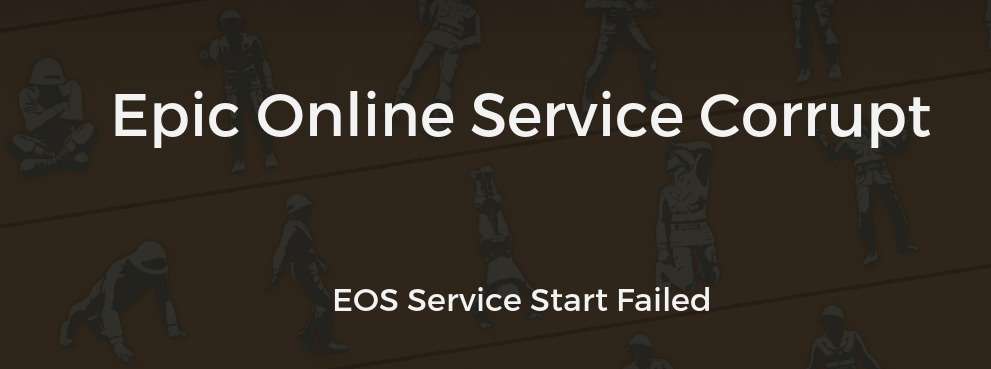
How to fix account linking:
- Step #1: Click the start icon on your taskbar. Type in add or remove programs.
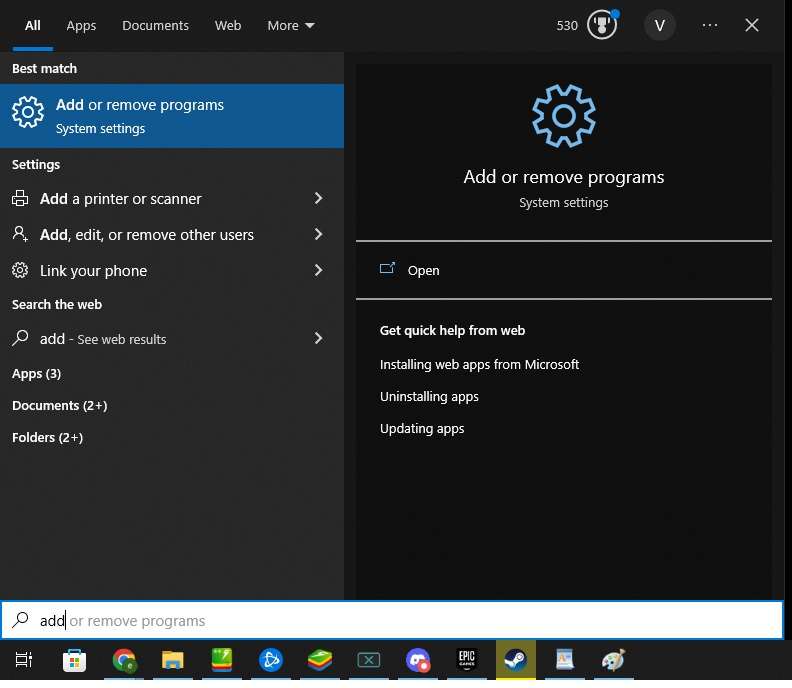
- Step #2: Once open, type in Epic online services. If not found, skip to Step #4.
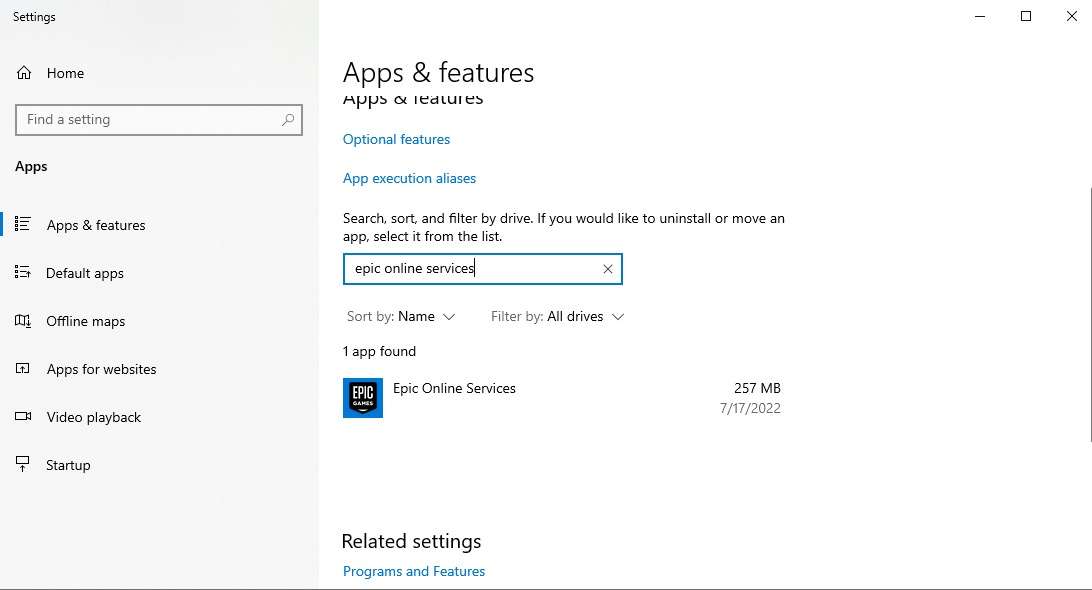
- Step #3: Click Epic Online Services and then click Uninstall.
- Step #4: If you have the epic store, ignore this step and go to Step #5.
If not, download the epic store from:
https://store.epicgames.com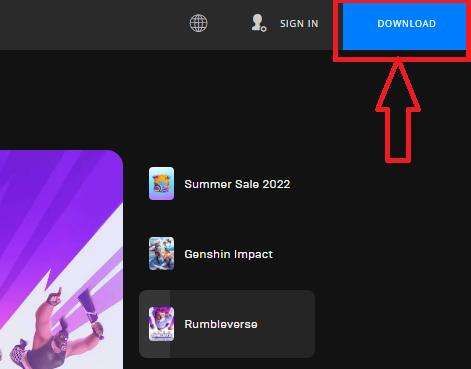
- Step #5: Launch the Epic Games Launcher.
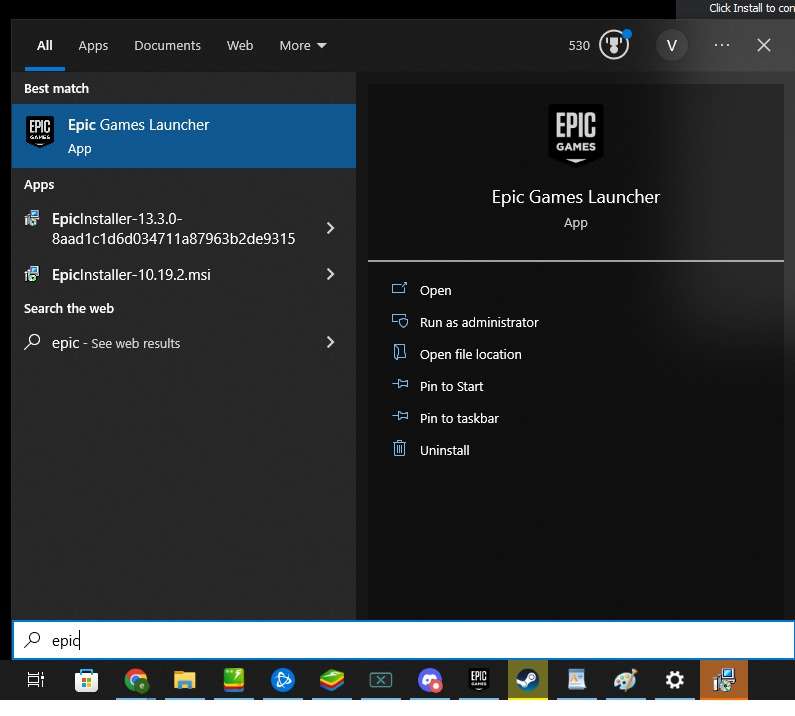
- Step #6: Click the top right icon in the Epic Games Launcher, then go to settings.
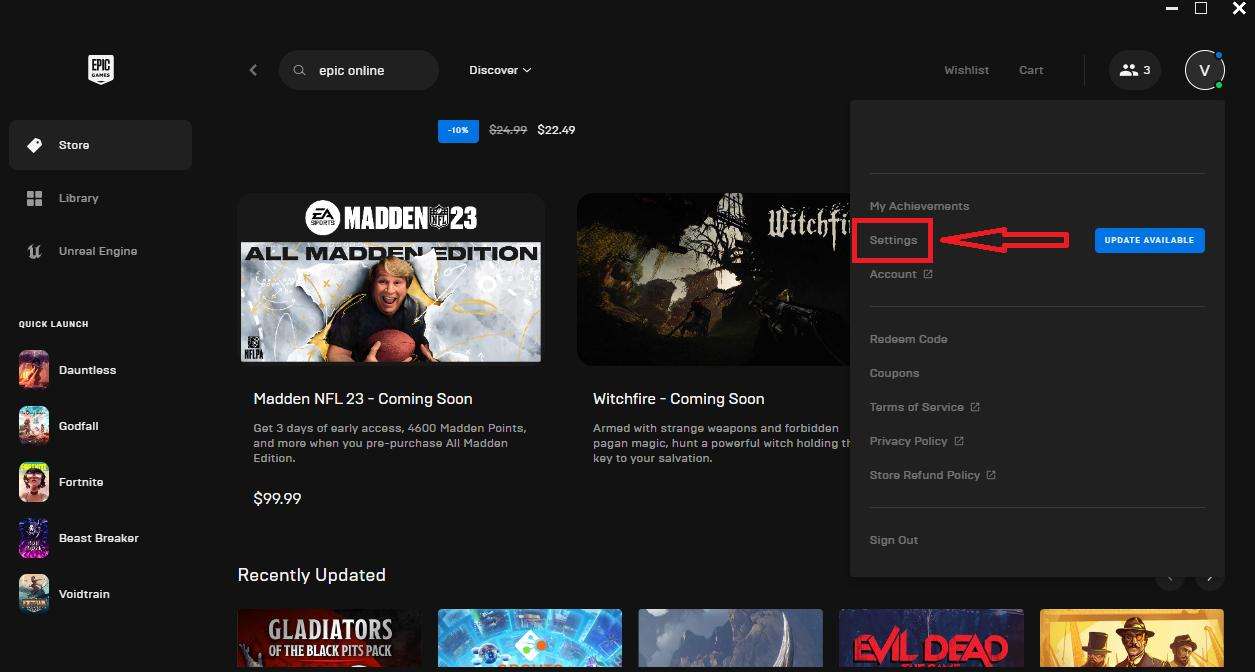
- Step #7: Click “Install Now” and you’re all done. Go back to Steam and launch the game!
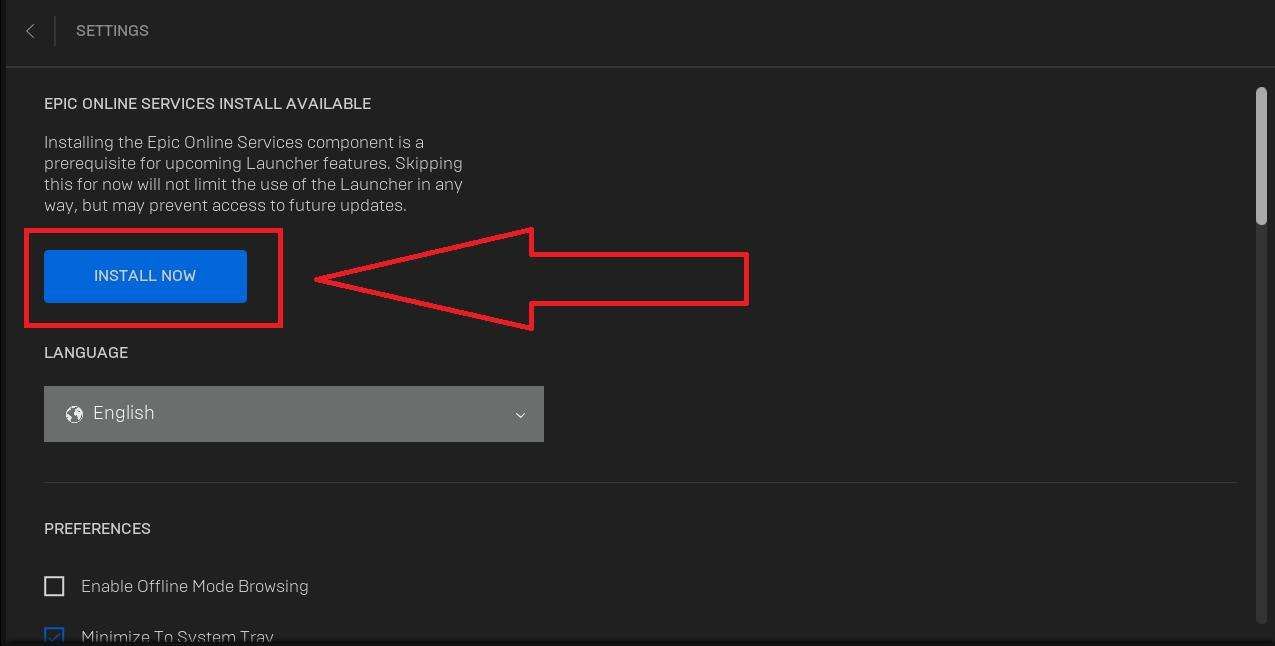
Can I play the game with a Controller?
Yes, generally you can play the game with a Controller, but the Controller support is not 100% done yet. Even though it’s currently not the Main focus, devs are working on providing Full Controller Support for Mini Royale as soon as possible.
Also, Playstation Controller is not supported at all currently. Devs will work on that too.
I linked my Steam Account to the wrong Epic Games Account, what can I do?
Go to this page and remove the links to Steam and Mini Royale.
https://www.epicgames.com/account/connections?lang=en&productName=epicgamesGame says “No Matchmaking regions found”, what can I do?
In the Main Menu, on the top right, click on the Region Button. Then change “Ping Range” to “Manual” and select your desired regions.
Is there a way to change game options in a file (for example Resolution)?
Yes, on windows the file you need is located here:
C:\Users[User]\AppData\Local\MiniRoyale\Saved\Config\WindowsAnd is called GameUserSettings.ini
(You have to change [User] to the actual username of your Windows System).
Where can I find my game files?
Rightclick on “Mini Royale Playtest” in your Steam library -> Rightclick on it -> Manage -> Browser local files
Can I reset my keybinds?
Currently you can not reset single keybinds from in the game. Only way to reset your keybinds at the moment is to navigate to:
C:\Users[User]\AppData\Local\MiniRoyale\Saved\SaveGamesAnd delete the “EnhancedInputUserSettings.sav” file. You should close the game before deleting the file.
![Kingdom Come: Deliverance II – Quests / Gameplay Issues [Fixed]](https://coffeegamer.com/wp-content/uploads/2025/02/Kingdom-Come-Deliverance-II-768x441.jpg)